Obsidian from Evernote
Like many, I can’t seem to help looking at new alternatives. While I have done this before, this time I choose to move my focus from Evernote which I have used since 2008 to Obsidian. While I did not formally think of it that way as I approached changing, Another author characterization the trade-offs I see: “Evernote is for collecting, Obsidian is for creating”1 captures what I was discovering. I do both so it made the decision difficult.
As I often do, I made a mindmap (shown below) to explore the decision. I would note that the mindmap represents the tradeoffs that existed in May 2022 – both products have changed a bit with Obsidian, as the newer product with community plugins, making larger strides. You can also see I thought about reverting back as well.
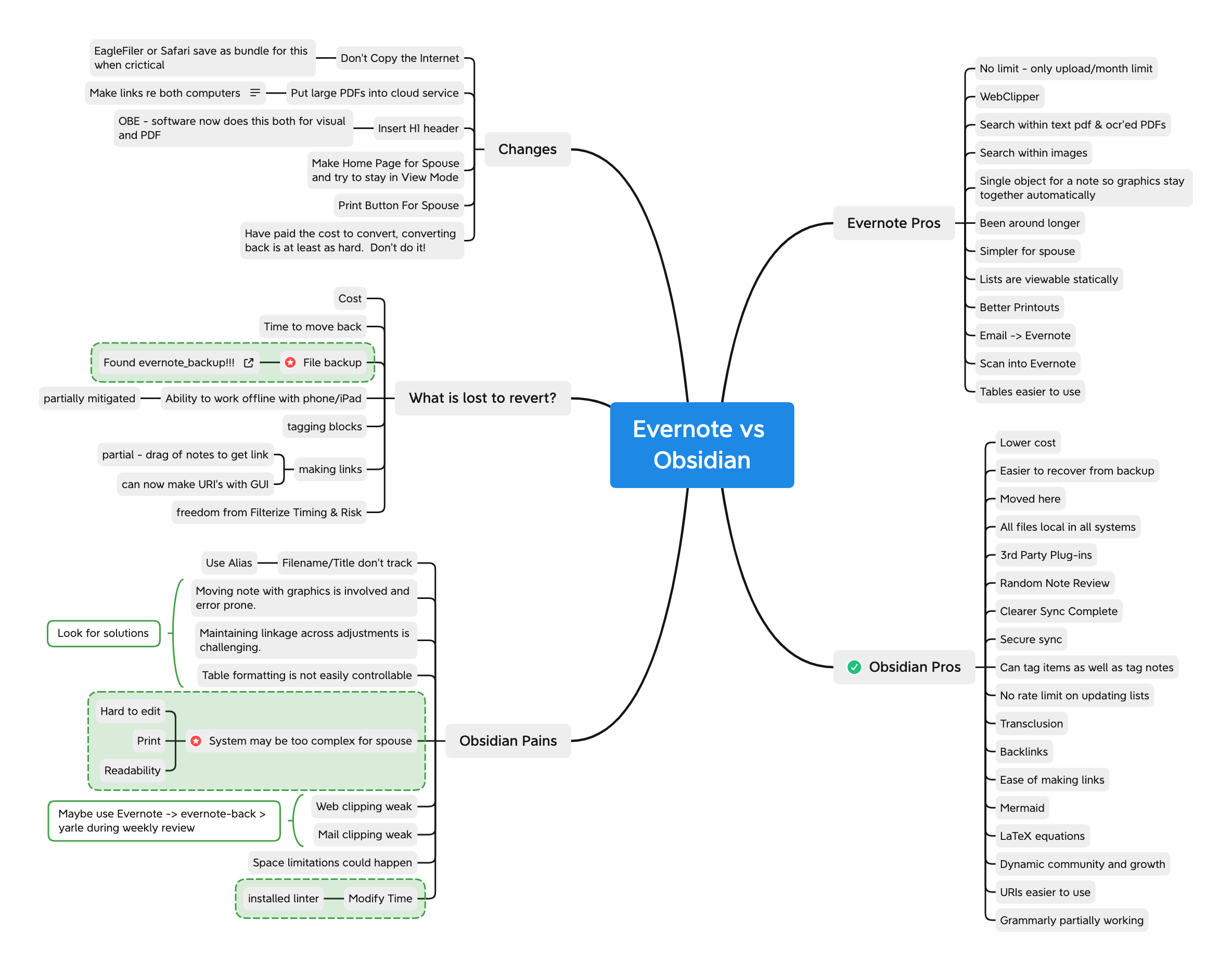
At this point in time, I still have my Evernote account and content but have not renewed Filterize which changed its pricing model – more than doubling its price to me. Evernote is still king at Web Clipping, grabbing GMail, as well as other things noted in the Mindmap. Obsidian shines on the creation side. I really like the ease of linking notes with WikiLinks which I had previously used with Twiki long ago. My daily work is in Obsidian and Evernote is not being used except for specific captures.
The specific captures that Evernote does so well include
- Web clipping
- PDF indexing and image OCRing
- Mail message captures
Web clipping
Evernote generally does this well and fails much less often than most tools. That said, I have come to realize that in most cases, I am merely creating a copy of the web in my Evernote storage where I really need to create a short summary of the information (and why it is important to me) and a link to the Internet content. Generally, I have found that if the content goes away, it probably was not worth permanently having a copy, and even then the Internet Archive often helps me recover the content. So with Obsidian, I generally practice this and only make a PDF, Web Archive, custom page in Obsidian, or link to Evernote for those rare pages I think I really want to have. I should note that if you use Google for your search engine and the Evernote clipper plugin, Evernote provides a insert of content from your Evernote into Google search results2. The Obsidian plugin ReadItLater can often get the information content from a page given the URL.
PDF indexing and image OCRing
Evernote automatically indexes PDFs for search. It will also OCR images (but not images in PDFs like a scanner produces) and indexes this information. Obsidian does not yet have a similar capability although there are requests for it. macOS users can search the Obsidian vault (folder) using Spotlight since it indexes .PDF files and I believe it OCRs images today.
Mail message captures
Today’s email message is a complicated collection of HTML intended to deliver information as well as track the user. I have tried to move the message into my note collection for deferred action rather than leave things in my Inbox. Obsidian often fails to properly render the information as the complexity of the trackers often strains the Markdown encoding. It is probably good to be reminded of this. I either fix the content (remove the trackers), make a PDF of the mail, and/or link to the mail inside GMail.
Some of the things Evernote can’t do
- Insert links to other content in the collection as quickly as Obsidian WikiLinks.
- Show backlinks (things that link to this note.) In Evernote, when you are about to delete content, you can not find out if anything links to it. There are partial work arounds but nothing absolute.
- Manipulate the content with other tools on your computer.
- You can not tag a line in note but only tag the whole note.
- You can not get a random page from your collection presented to you. This random note feature is useful for both reminding you of information and to provide a way to update your content either by updating or deleting the note.
Leave a comment