Open Selection by highlighted URL
In Evernote 10, I have lost the ability to include general URLs as linked items. The links already in a note still work but Evernote 10 does not allow the insertion of new links. While not perfect, Keyboard Maestro on macOS can mitigate some of the missing behavior for Mac users.
I chose to add a shortcut ⌃⌥⌘O (O for open) to open the highlighted text treating it as a URL. It easily accomplished with Keyboard Maestro.
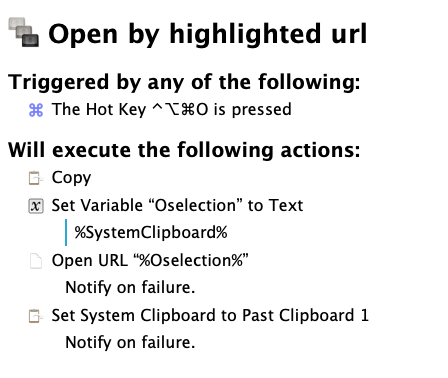
This has made things much more bearable. I still hope Evernote will reconsider their decision on URLs since I think both macOS and Windows (at least) support this type of behavior and having the URL visible in the note distracts from the readability of the note.
Update 2025-09-04:
Evernote has restored the ability to open general URIs in notes.
Leave a comment